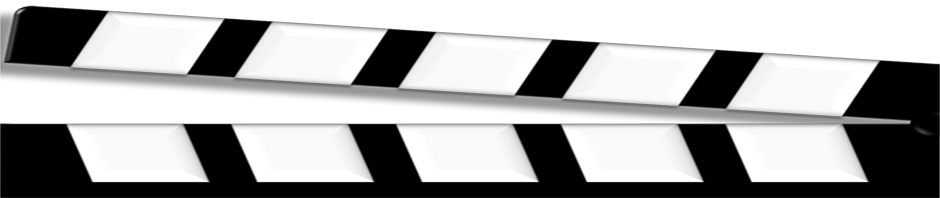A few years ago I worked with the Director, Paul D., on Thomas Dolby’s music video ‘The Toadlickers’, providing puppet sequences shot against green screen. This involved heavy compositing and tracking of multiple puppet characters, set elements and props, onto footage of Thomas, his band and burlesque dancers. All of the live action footage was shot in the UK, by Paul and his crew, with the Canon 5D Mark II, but as I was in Texas at the time, I had to match the lighting as best as possible on all of the assets I created, to ensure that everything looked seamless once graded.
One of the biggest issues was transferring large multi gigabyte files magically across the Atlantic to Paul so he could review and edit them. Amazingly, eventually, it all actually worked and you would never know that video was shot in two different continents. So when Paul asked me if I could help with some post visual effects on a new music video he was Directing & Producing for B.E.F. featuring Kim Wilde, I thought it can’t be any harder than the last one and having updated my hardware and software, since then, I knew my new tools would be much more efficient.
I really like the idea of creating these short form films. Often they contain a simple short story yet can involve any type of artsy or experimental looks. They are a fun way to try out new things, as you already have the luxury of the music creating an emotional meter that drives the piece along.
To date my entire workflow at QuinnZone Studios has always been Mac based. I come from a live action background originally, performing characters, puppets and animatronics for Henson, Lucasfilm and others. So in the early 90’s when the Apple Powerbooks, Quadra’s and Power Macs came out, I bought those machines and began working out how to get video and audio in and out of them to enhance what we were doing with puppetry. I had very early versions of Photoshop, After Effects and even morphing software. Those early machines struggled to maintain image quality, especially for broadcast, but I saw the potential in early Quicktime and image manipulation software.
By the mid to late 90’s, CG animation was the new buzz. So I followed that path, learning character animation and working at places like Pixar, Industrial Light & Magic, Digital Domain and several game companies. Interestingly, the workflow at these places was often proprietary Unix (or later, PC) based. I always preferred my intuitive Mac workflow and even when working at other companies, I would bring my trusted Wacom tablet. I never use a mouse and don’t even have one hooked up (much to the confusion of the IT guys). Fast Forward to 2013 and we are powering through multi layers of 4K files, with hardly so much as a blink. These really are wonderful times!
For the B.E.F. Kim Wilde video, I had a broad idea of what I would need to create – gun fire, smoke, energy orbs and the possibility of additional random effects. However, I would’t know the specifics until the footage had been shot. On top of that, time and budget were super tight. So before receiving final shot footage, I set to work getting up to speed with the latest versions of my chosen graphics software.
I picked Red Giant’s Trapcode Suite for the latest killer 3D particle effects and was really thrilled and surprised by the wonderful tools available in this suite. I’m convinced that with its almost infinite possibilities you could even create alien worlds.
In my early tests, I came up with a really cool 3D organic energy ball using Trapcode Form and Trapcode Particular. It had a great central organic living core and sweet trailing particles. However, I quickly realized that manipulating and animating these through 4K space in 3D would take about a day per shot, which was longer than the few days I had for the entire Demon graveyard sequence. So on to plan B – create a 2D energy ball and scale and animate that through space, as this was the only way I could deliver on time. To achieve this I went back to Apple Motion, created my energy ball footage, rendered it out twice (once in red, once in green), then pulled these renders into my After Effects projects. They definitely weren’t as cool and sexy but got the job done and actually helped give it that slightly retro Charmed/Buffy energy ball look.
I had to break many of the shots into layers, so the performers fingers could wrap around the energy balls and the energy balls could go behind parts of the performers. After Effects Rotoscoping tools have come a long way in recent years and worked beautifully on the 4K footage.
To sell the energy ball hits, I added dust, smoke, sparks and debris, courtesy of Video Copilot’s Action Essentials 2, which contains all of these cool elements shot in 2K. They even worked beautifully on our 4K RED footage! And they were so simple to use that all I had to do to them were some basic colour, opacity and scaling adjustments.
One example is when the Demon throws and energy ball at Kim but it hits a tomb way behind her. For that we needed a sort of a bomb blast left behind. It was a simple task of tracking the footage and adding one of the Action Essentials blast damage images to the background of each of the remaining shots, which really helped integrate the effects in a much more convincing way.

©2013 www.paul-d.tv All Rights Reserved
Meanwhile, the shot of Kim powering up, gathering energy, was created on a flight from Boston MA to California, on my Retina MacBook Pro…much to the curiosity and entertainment of my neighboring passengers. Working in this way, all the graveyard shots were created in just a few days.

©2013 www.paul-d.tv All Rights Reserved
Unfortunatley, Dean Pidoux, the actor who played Kim’s vampire love interest, was unable to wear full eye Scleral contact lenses. So when he removes his glasses in three close up shots, I had to track his eyes to replace them with some nice looking vampire eyes. Rather than just have them be black, we felt a small red pupil was fitting and gave the eyes a nice kick.

©2013 www.paul-d.tv All Rights Reserved.
The remaining effects were in the werewolf sequence. First Kim shoots a gun. The muzzle flash was from Action Essentials 2. I also created a light halo for a few frames onto Kim to sell the integration of the gun flash. When we cut back to her, the gun is still smoking, which was created using a basic smoke particle effect from Trapcode Particular. In closeup, she then blows out the last puff of smoke from the gun barrel as a sort of punctuation. For that I used an element from Action Essentials 2.

©2013 www.paul-d.tv. All Rights Reserved.
The werewolf himself actually had a bullet hole hit I added onto his chest, also from Action Essentials 2. I tracked, animated, scaled and rotated that as he falls to the ground. You don’t really see it as it’s fast and dark, but it’s there. Layered on top is a blood splatter hit that looked too fake until it was cranked way down. Finally as he falls to the floor, there’s a pool of blood that I took, also from Action Essentials 2 and rotated and tracked to the camera move.

©2013 www.paul-d.tv. All Rights Reserved.
To exchange our files, we used Dropbox. It was the simplest way for Paul to send me edits and raw footage. I would then return my finals as After Effects files, along with the assets for each shot, excluding his original footage. So all he had to do was open up my files and drop in the raw footage he already had, then render them out for colour timing, etc. It was all quite slick once we figured out our workflow. A great way to collaborate internationally. Why so many companies insist on people commuting for hours every week only to sit in front of a computer, that could be done much easier and cheaper at home is beyond me.

In total, all these effects were probably created in approximately a week and a half. Had I been up to speed more with the latest Trapcode tools, I might have been able to integrate them better and a lot faster. However, I saw the potential in these wonderful plugins that I had no idea about until recently. So I’m excited to take all these tools to the next level to create engaging rich graphics on upcoming projects. I can guarantee you’ll see a lot more of Red Giant, Video Copilot and After Effects integration in many of QuinnZone Studios’ upcoming projects.
Mike Quinn
QuinnZone Studios
© 2013 – 2014, Paul D. All rights reserved.