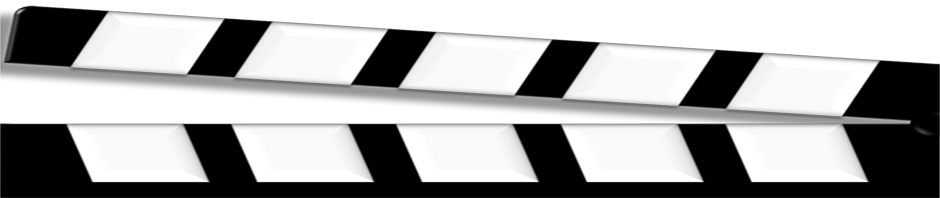Having used Magic Bullet Suite 10 to colour The Toadlickers (the double Webby Award nominated music video I directed & produced for Thomas Dolby) I was eager to test the new Magic Bullet Suite 11, which Red Giant Software sent me recently. It boasts version 2 of Looks, Version 1.5 of Grinder and ‘Cosmo’, a brand new ‘cosmetic cleanup tool’ that enhances skin and eats out of your fridge.
Installation
My only major complaint with Magic Bullet 10 was that each of its plugins had to be separately installed and authorised…using different codes, which was a bit of a pain. Fortunately Magic Bullet Suite 11 does away with this palaver by installing all of its components into multiple host applications, with a couple of clicks and a single authorisation code. As a result, it took less than a minute to install Magic Bullet 11 into Adobe Premiere Pro CS5.5, Adobe After Effects CS5.5 and Adobe Photoshop CS5.1, which is a huge and very welcome improvement.
Looks 2
Magic Bullet Looks 2 sports:
– A new, user interface (UI).
– 64 new/updated presets created by professional colourists and designers.
– 6 new tools – the Colorista powered ‘3-Way Colour Corrector’, ‘Ranged HSL’ and ‘Pop’, plus ‘Cosmo’, ‘Haze Flare’ and ‘Lens Distortion’.
– New scopes, including Hue/Lightness, Skin Scope, Hue/Saturation and Memory Colours.
– Video Out hardware support for Black Magic and AJA products.
– Improvements in speed, rendering efficiency and handling of large file formats.
– Full backwards compatibility with Looks 1.
Here’s Simon Walker‘s in depth guide to what’s new in Looks 2:
Magic Bullet Looks 2 is, without question, noticeably faster and more responsive than Looks 1. This is partly down to the optimisation of its code and partly down to its slick new UI. There are some great new presets, such as ‘Red Solo’, which lets you go all Schindler’s List at the touch of a button. The Lens Distortion tool is equally adept at creating and correcting lens distortion, whilst vignettes have become far more powerful and flexible thanks to the ability to control the horizontal and the vertical.
The ‘3 Way Colour Correction’, ‘Ranged HSL’ and ‘Pop’ tools, borrowed from Colorista 2, are extremely welcome additions that work a treat, as are the new scopes. Together they take Looks 2 into a whole new league that whispers professional without compromising the accessibility or ease of use that were the hallmarks of Looks 1. In some cases, their inclusion will reduce computing demands, by obviating the need to additionally run Colorista II.
Presets have been recategorised and this is generally a good move, though things can get slightly confusing as there are now separate categories for ‘Classic Music Videos’ and ‘Music Videos’, which, because categories are alphabetised, do not appear sequentially in the presets drawer. The same is true of ‘Classic Popular TV’ and ‘Popular TV’. Any confusion could be solved by offering the option to rearrange categories, sort them by different criteria, or simply by renaming ‘Classic Music Videos’ as ‘Music Videos (Classic)’ and ‘Classic Popular TV’ as ‘Popular TV (Classic)’.
The ‘Looks Theatre’, which cycles through previews of all available looks, continues to be very useful. However, sometimes the look one likes, disappears off screen before there is time to pause cycling and/or take note of its name. Although it is possible to increase the display time in the preferences menu, the addition of back (and forward buttons) would be helpful, as would displaying the names of looks at the the top of the screen, next to these buttons, instead of in its bottom left hand corner.
On the subject of wish lists, it would be useful if tab names were displayed at the top (as well as at the bottom) of the Filters Draw. It would also be useful if there was a button to ‘reset’ everything (as opposed to just a keyboard shortcut). However, the feature I would most like to see is a ‘Mojo’ style balance control that mixes a look with the original footage. Wish lists aside though, Looks 2 is an excellent upgrade that I would highly recommend.
Cosmo
Cosmo borrows technology from Colorista II and Mojo to automatically detect skin tones. It can be used subtly, to smooth skin and improve its tone, hiding blemishes and lightning wrinkles without loosing detail, or it can be used more liberally for airbrush style beauty effects. All of this is achieved using just 6 sliders.
Because it works by detecting skin tones, there is no need for motion tracking, keying, or key framing, making it very quick, easy and effective to use. The only downside of this approach is that it can be difficult to completely isolate skin in shots where skin and non skin content share similar tonality. In these situations one must compromise to some extent between restricting the amount of skin selected or affecting other shot content. Nevertheless, I really like this tool (which installs as both a standalone plugin and as a Looks 2 filter) and can see myself using it again and again.
Here’s Simon Walker’s in depth guide to Cosmo:
Grinder v1.5
Although Grinder, Red Giant’s solution for transcoding HDSLR footage, was only launched this year, they have been quick to respond to customer requests by adding support for Apple ProRes, timecode from camera EXIF data, 25p conform frame rate and render priority control, to V1.5. Because I use Adobe Premiere Pro CS5.5 to natively edit HDSLR footage, I laugh in the face of transcoding, but I’m sure these important additions will be of great comfort to anyone clinging to older, less able software…
Conclusion
Magic Bullet Suite continues to go from strength to strength by offering ever more power, without compromising ease of use. As such, it provides not just an excellent intro to colour correction, but some great tools for professionals. The extensive free tutorials from Looks’ creator & Hollywood wiz, Stu Maschwitz and co., at Red Giant TV, only serve to strengthen its appeal.
But don’t take my word for it, here’s ‘Plot Device’, the Slidersesque short directed by Seth Worley and produced by Red Giant’s Aharon Rabinowitz, which demonstrates what can happen when you unleash the power of Magic Bullet Suite 11…
© 2011, Paul D. All rights reserved.